This vignette1 explains how to prepare or simulate data in fHMM for estimation.
Empirical data
Empirical data can be provided either as a data.frame or
as a comma-separated values (.csv) file, see the
vignette on specifying the controls for details.2 The
fHMM package comes with a dataset of the Deutscher
Aktienindex for demonstration purpose that can be accessed as
follows:
system.file("extdata", "dax.csv", package = "fHMM")The prepare_data() function prepares the data based on
the data controls specifications and returns an
fHMM_data object that can be passed to the
fit_model() function for model fitting.
controls <- list(
states = 3,
sdds = "t",
data = list(file = system.file("extdata", "dax.csv", package = "fHMM"),
date_column = "Date",
data_column = "Close",
logreturns = TRUE)
)
controls <- set_controls(controls)
data <- prepare_data(controls)
summary(data)
#> Summary of fHMM empirical data
#> * number of observations: 9012
#> * data source: dax.csv
#> * date column: Date
#> * log returns: TRUEDownload stock data
Daily stock prices listed on https://finance.yahoo.com/ can be downloaded directly via
download_data(symbol, from, to, file)where
symbolis the stock’s symbol that has to match the official symbol on https://finance.yahoo.com/,3fromandtodefine the time interval (in format"YYYY-MM-DD"),fileis the name of the file where the .csv-file is saved. Iffile = NULL(default), the data is not saved but returned as adata.frame.
For example, the following call downloads the 21st century daily data of the DAX:
dax <- download_data(symbol = "^GDAXI", from = "2000-01-01", to = Sys.Date())
head(dax)
#> Date Open High Low Close Adj.Close Volume
#> 1 2000-01-03 6961.72 7159.33 6720.87 6750.76 6750.76 43072500
#> 2 2000-01-04 6747.24 6755.36 6510.46 6586.95 6586.95 46678400
#> 3 2000-01-05 6585.85 6585.85 6388.91 6502.07 6502.07 52682800
#> 4 2000-01-06 6501.45 6539.31 6402.63 6474.92 6474.92 41180600
#> 5 2000-01-07 6489.94 6791.53 6470.14 6780.96 6780.96 56058900
#> 6 2000-01-10 6785.47 6975.26 6785.47 6925.52 6925.52 42006200Highlighting events
Historical events can be highlighted by specifying a named list
events with elements dates (a vector of dates)
and labels (a vector of labels for the events) and passing
it to the plot method, for example:
events <- fHMM:::fHMM_events(
list(
dates = c("2001-09-11","2008-09-15","2020-01-27"),
labels = c("9/11 terrorist attack","Bankruptcy of Lehman Brothers","First COVID-19 case in Germany")
)
)
print(events)
#> dates labels
#> 1 2001-09-11 9/11 terrorist attack
#> 2 2008-09-15 Bankruptcy of Lehman Brothers
#> 3 2020-01-27 First COVID-19 case in Germany
plot(data, events = events)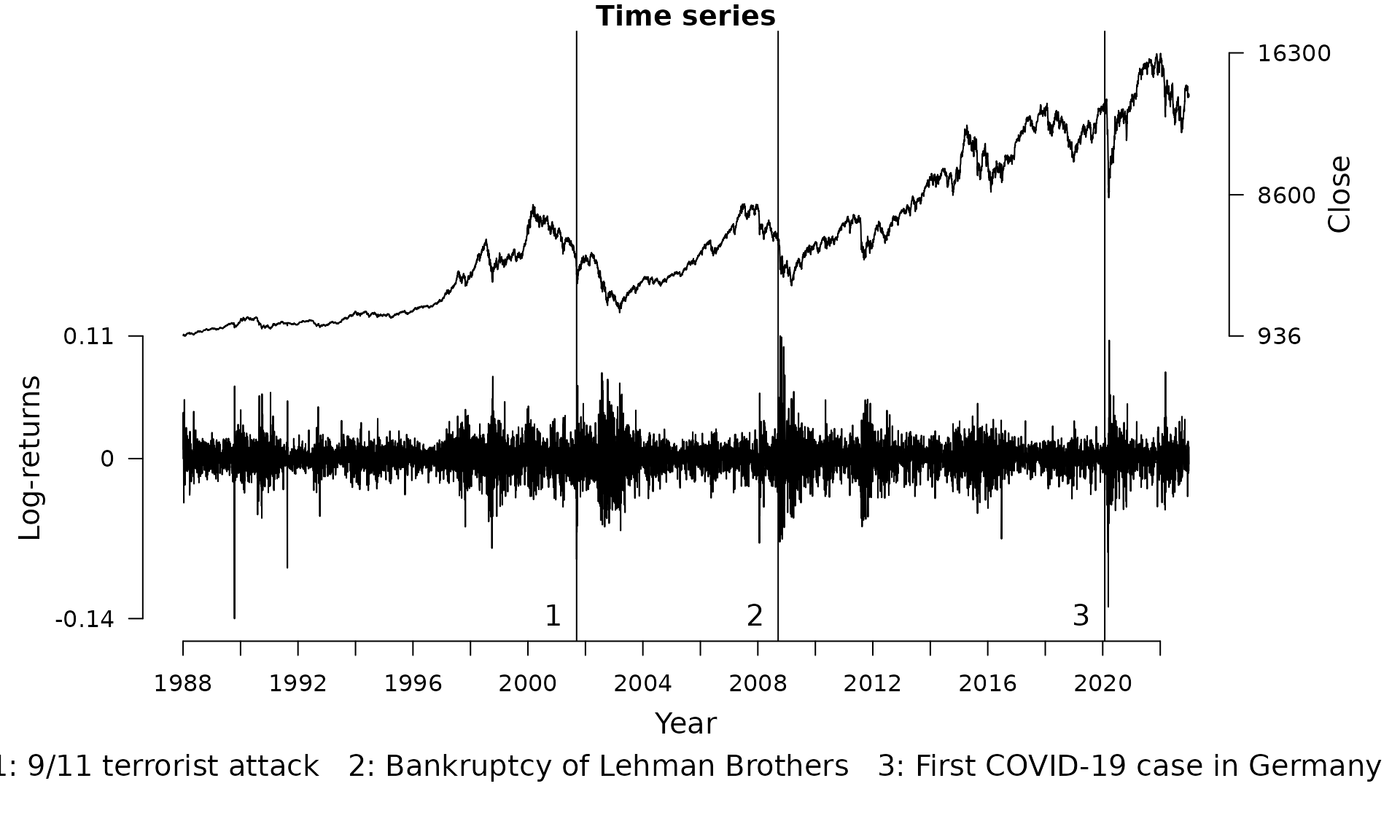
Simulated data
If the data parameter in the model’s
controls is unspecified, the model is fitted to simulated
data from the model specification. This can be useful for testing the
functionality or conducting simulation experiments.
True model parameters can be specified by defining an
fHMM_parameters-object via the
fHMM_parameters() function and passing it to
prepare_data().
